zocdoc provider dashboard & business model flip
Zocdoc is a healthcare company that allows patients to discover and book with doctors online, and helps doctors grow their business.
I was the lead IC designer on all things related to one of the biggest projects in our company's history: transforming our business model for massive scale. A central challenge crucial to success of this flip from a subscription to variable revenue model was figuring out a way to convey to doctors the value Zocdoc provides to their practice - an ambiguous concept we'd never attempted in our UI before.
After significant discovery work, iteration and validation, we shipped to all doctors in America a new provider dashboard that puts doctors' performance front and center; a new budgeting system; and a new provider design system (see breakdown in next section).
Pillsy Smart Pill Bottle
Pillsy is a startup I work at on the side.
Missed medication (nonadherence) is one of the biggest problems in healthcare. According to the NIH, 30-50% of US adults are nonadherent, resulting in $100b preventable costs. People of all ages forget to take their pills for many reasons, including forgetfulness and complexity of pill schedules.
Solution
At Pillsy, we are creating the first smart pill bottle and connected iOS and Android apps, with the goal of improving adherence and medication management. When the lid is opened, the app knows a dose was taken. So, Pillsy can alert people when they miss a dose, and maintain a rich history of one's adherence.

+

My role / The team
1 product designer, 1 PM, 3 software engineers (Android, iOS, backend), 1 hardware engineer
As the sole product designer, I'm responsible for all aspects of the user experience on iOS and Android (visual, interaction, research, prototyping, testing), as well as some web and print.
Process
"Why do people miss medications?"
My first step was understanding the root of the problem - what prevents people from taking their doses? This would provide guidance in determining UX principles and goals, including the specific problems we were trying to solve, and help me better understand users' behavior and emotions.
As a research team of 1, I had limited resources to conduct broad surveys. I turned primarily to volumes of journal literature on the subject, supplementing my research with qualitative 1:1 interviews.

I synthesized the learnings into three main reasons. I planned to address these problems through the UX:
-
Negative associations. Taking medications reminds people they're sick. It makes them feel bad.
-
Forgetfulness. People get busy.
-
Complexity. Diverse pill schedules are complicated to track.
"Who faces this problem?"
Anyone is a candidate for regular medications, so in short, this app can benefit "everybody". One challenge would be optimizing the app for various personas, who I loosely grouped as "younger" and "older", with varying needs.
Unlike younger people, many older people have trouble reading small font sizes, for instance, so I needed to think about things like readability and accessibility.

UX Principles
My initial research led me to define some UX principles going forward:
-
Clarity over speed. Optimize for folks for whom connected devices might be new and confusing. It's low cost to over-explain to the tech-savvy, and important to establish confidence in an area like healthcare.
-
Show what matters. Healthcare is a messy field. Our UI shouldn't reflect this. Show only what's relevant to the situation at hand. Use progressive UI where possible.
Startup life: How we worked
Being the only designer at a small start-up, I lacked a larger design team to provide feedback on early iterations. I maintained very open communication with my engineers, as they were my primary source of design feedback, and tremendously helpful providing input, suggestions, and rapidly prototyping.

Case study: Onboarding tutorial
The app has 5 main components: Onboarding/First run, Schedule view, Pills, Sharing, and Profile. Here I'll do a deeper dive into the process behind the onboard tutorial.
Nailing Pillsy onboarding is crucial. As the first exposure to the app, it must immediately demonstrate how Pillsy can have direct impact people's daily lives, while also showing that it's simple to use for older, less tech-savvy customers.
1) Information architecture
Before designing any UI, I focused on the structure of the flow. Following discussions with my engineers around technical limitations and edge cases, I arrived at this flow. I'll talk a bit specifically about how I arrived at the "Tutorial" component.

2) Onboarding goals
-
"Connect cap": User should understand the concept of 'connected hardware'
-
"Tutorial": User should leave with a high-level understanding of how Pillsy applies in day-to-day scenarios
3) Iterations vs. Variations
An important part of my design process is the concept of variations vs. iterations. Rather than writing off failed ideas too early and proceeding down a single path, it helps to iterate in parallel before converging.

For the tutorial, I took two approaches to teach the user how the product works: a symbolic version, abstracting away the physical bottle to focus exclusively on the concept; and a literal version, which users realistic imagery to convey the direct value proposition. Prototypes are below.
Version 1: Symbolic
Version 2: Literal
Even though the symbolic version proved initially confusing, I continued iterating to be sure I hadn't missed an opportunity. Only after a few rounds was I confident the literal version was a better design.
I recruited people from Craigslist that fit our various user profiles to test the flow, which led me to do much prototyping, iteration, and testing.


Final tutorial
This was the final tutorial I arrived at, which users real, exaggerated imagery to visually convey the key app value props.



Interaction details
Below is a sampling of some of the final screens in Pillsy.
Home view
-
The default landing screen, Home view follows the "show what matters" principle by focusing on what's important - just the schedule for "Today", with the minimum required medicine information.
-
If a user is manually tracking medications, "Take/Later" appears as progressive UI, appearing underneath only one medicine at a time, allowing user to focus on one thing at a time
-
Streak appears only after 3 Taken doses in a row, encouraging the user about their pill progress
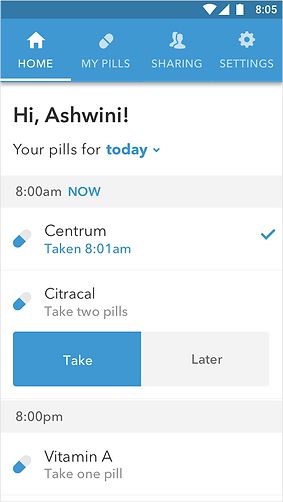
Android Home screen

iOS Home screen
-
Users can pick from a limited number of actions, like skip or snooze. Their bottle will automatically record if they missed or took the dose.
-
A calendar tracks users' adherence history. We plan to add more functionality to this calendar and data analysis in future versions.


Add Medication flow
-
We again follow the principle of progressive UI. The user's search gets queried against our medicine database for quick completion. Once selected, the remaining fields appear, with known defaults pre-populated for the user to confirm.



Android
iOS
-
Reminders is on a separate screen in order to not overload the user with many choices in a single view. On iOS, we show a realistic preview of the benefits of notifications, since users must provide permission at the OS level.



Sharing
-
Sharing lets loved ones get notified when a dose is missed. Again, only relevant information is asked for per-page, with brief descriptions guiding the user through the flow.




Platform considerations
I designed this app for both iOS and Android, which involved adjusting the app per-platform, specifically following HIG for iOS and Material guidelines on Android. Some examples of modifications include:
-
Home view: Played around with variations of Hamburger and tab bar with and without labels. Ultimately arrived at top tab bar with labels, which provided best discoverability and accessibility.
-
Pills page: iOS uses standard + in top right corner, Android uses the standard floating action button to add new medications.

Outcome
Pillsy has received very positive feedback from customers and has a 4.5 star app store rating. Initial third party studies have shown that patients using Pillsy have increased adherence by 300% compared with traditional methods.
Our next step is pharmacy integration and a more robust monitoring web app, which I am currently working on.